How to Set Up Alerts and Notifications
Get simple, free updates for your train journey by email, text (SMS) or WhatsApp
If you’d like to find out more about alerts and notifications on the National Rail website and app, and how to get the most out of the service, read our guide below.
How to Set Up Alerts and Notifications
1. Find the train or service you want to set up alerts for
Choose your departure and arrival stations in either Live Departures or the Journey Planner
Then select which journey you want to set up alerts for by clicking the Set journey alert button
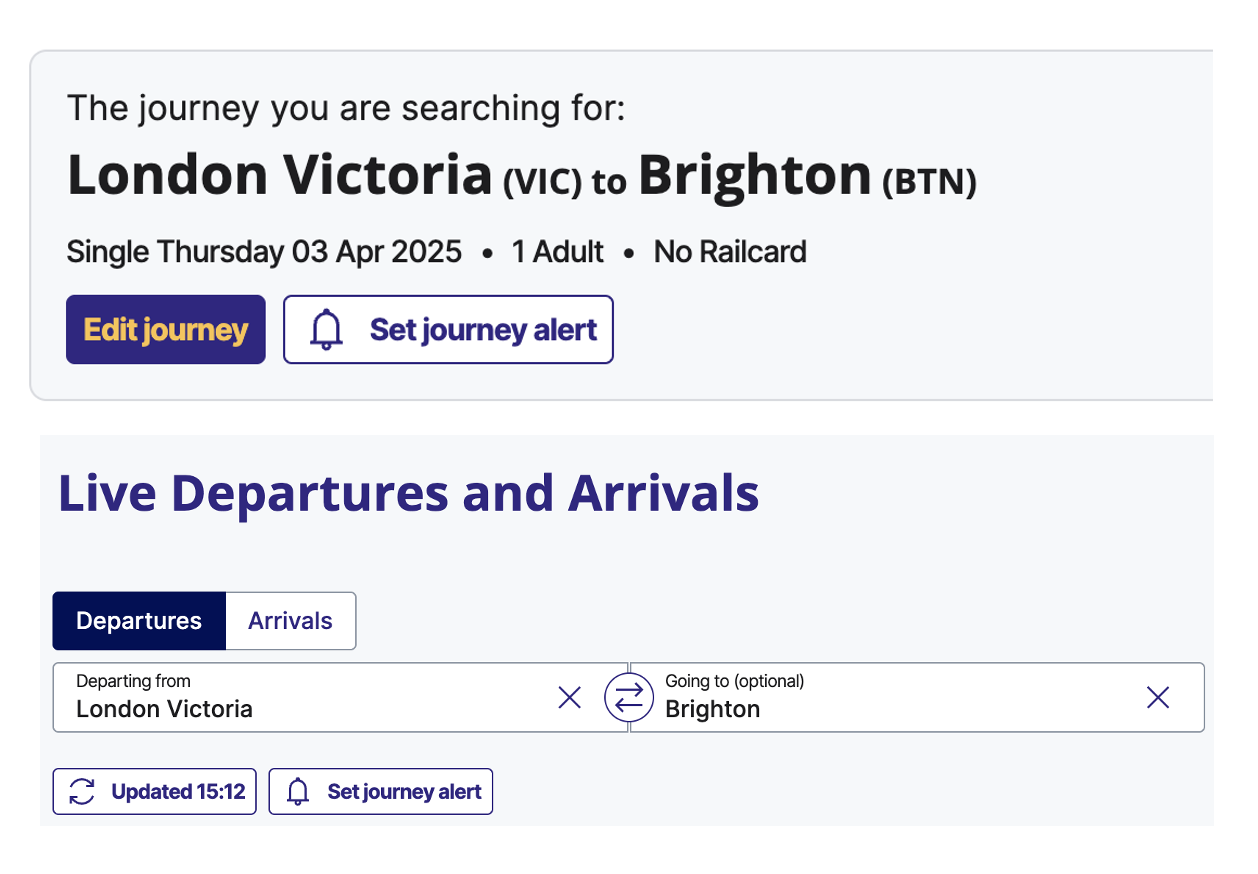
2. Choose your journey
Pick the service or services that you want to set up alerts for
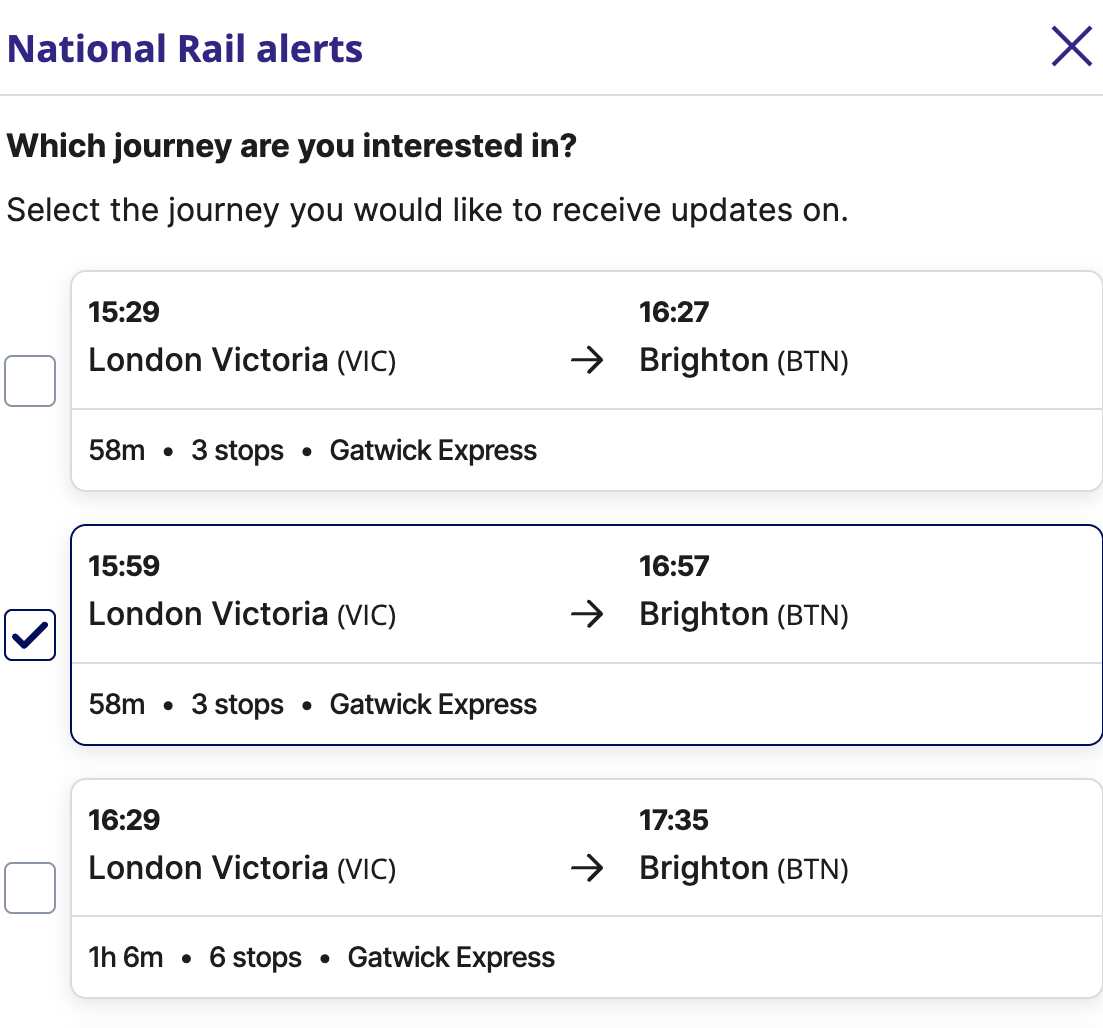
Choose whether you want to receive information about delays to specific trains, or additionally any disruptions that may affect your route of travel.
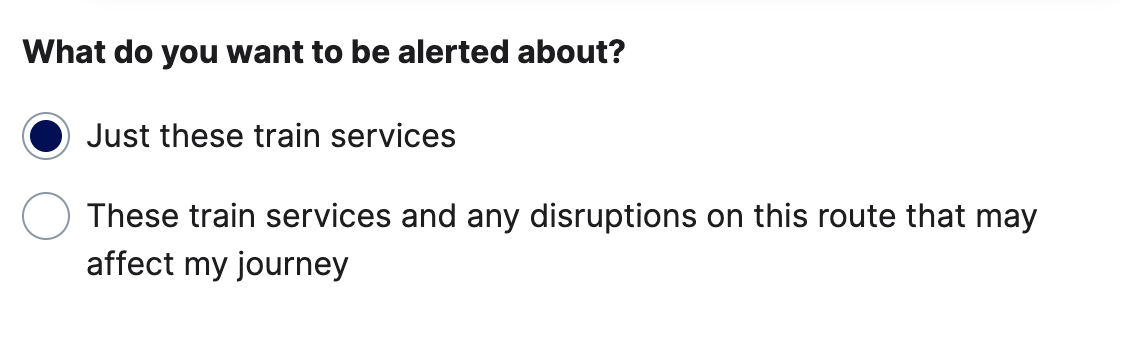
3. Customise your alert
Pick what level of delay information you want, and the times you want to start and stop receiving alerts
For example, you could choose to start receiving information about your chosen service 2 hours before your train departs, and to be informed about any delays greater than 10 minutes.
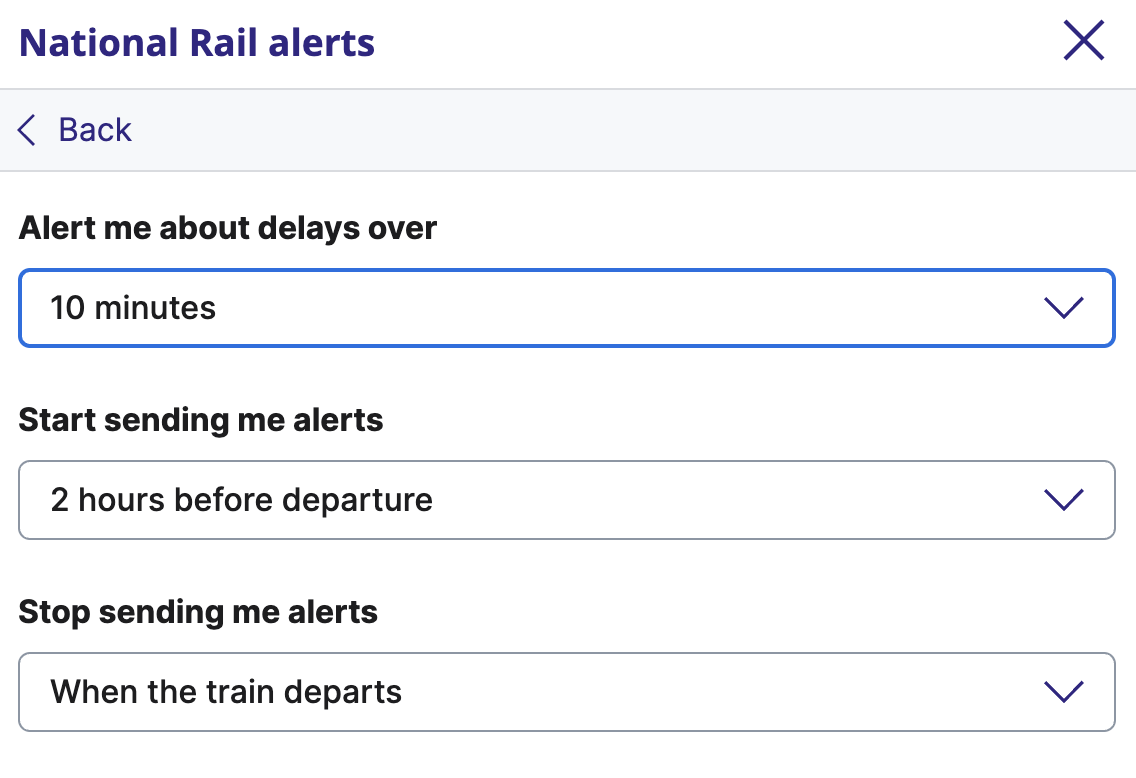
4. Set a one-off or repeat alert
Pick a one-off alert, or choose repeat alerts for the days of you week you want, for up to 52 weeks in advance
For example, you could request alerts for services between your chosen stations after 17:00 every Monday and Wednesday for 6 months.
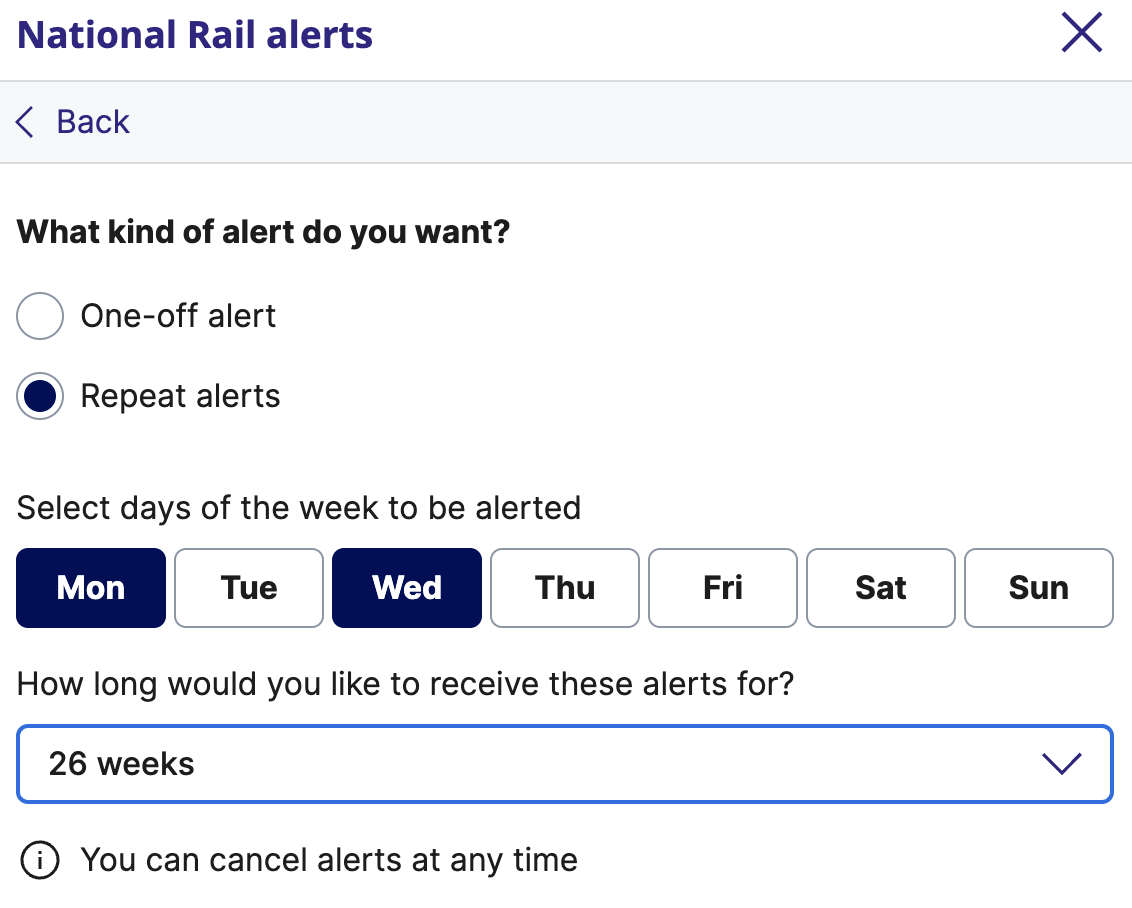
5. Let us know how you would like to receive your alert
Select whether you get alerts via email, text message or WhatsApp. You must have a UK mobile phone number to receive texts or WhatsApp messages
When you use the service for the first time you will asked to verify your email address or phone number.
6. Stop receiving alerts
If you have set a one-off alert, this will expire at your chosen time or 10 minutes after the service has departed
If you have set a repeat alert, it will expire after your chosen time period (up to 52 weeks in advance)
If you want to cancel any or all alerts you have set up, you can unsubscribe at any time. You just need to click the link in your alert email, or reply STOP or STOP_ALL to the number you receive your text message or WhatsApp from
Advertisement

