How to Use Live Departures and Arrivals
Get real-time information about National Rail train services across Great Britain
With the Live Departures and Arrivals tool you can:
Get real-time updates: use the planner to get live information on departures, arrivals, calling points and any delays or disruptions
Track your train: if you enter your departure and arrival stations, you can see all the relevant train services available. You can select a train and track its progress as it travels along its route
Stay informed on the go: the Live Departures and Arrivals tool is accessible from any device with an internet connection, so you can use it at home, at the station, or even on the train!
Plan your journey quickly: once you have identified a service, you can see all the calling points
Favourite a station or journey: You can add a station or journey to My Favourite Journeys directly from your search results and view in My Travel
How to use Live Departures and Arrivals
For Departures
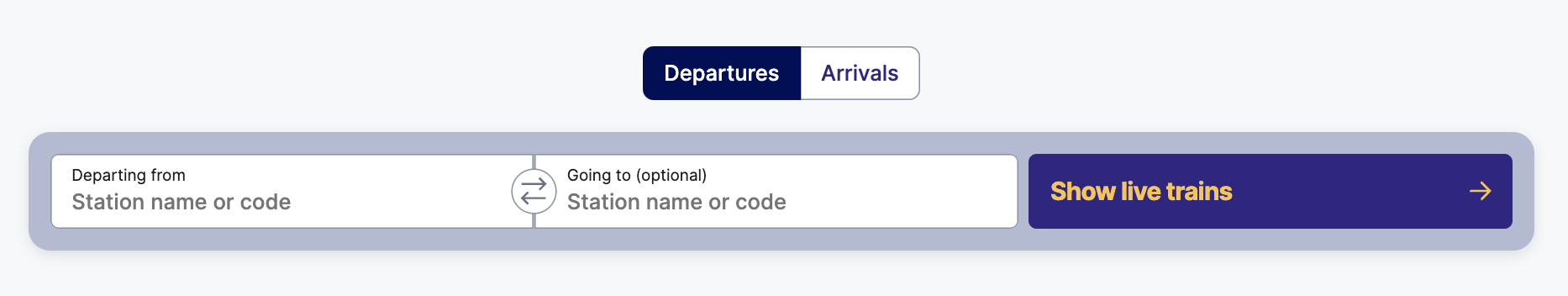
Select the station that you’re Departing from and optionally the station you’re Going to by typing the station name or 3 letter code. E.g. London Victoria (VIC)
Click Show live trains to see your results
You will see a summary of your journey request at the top of the page
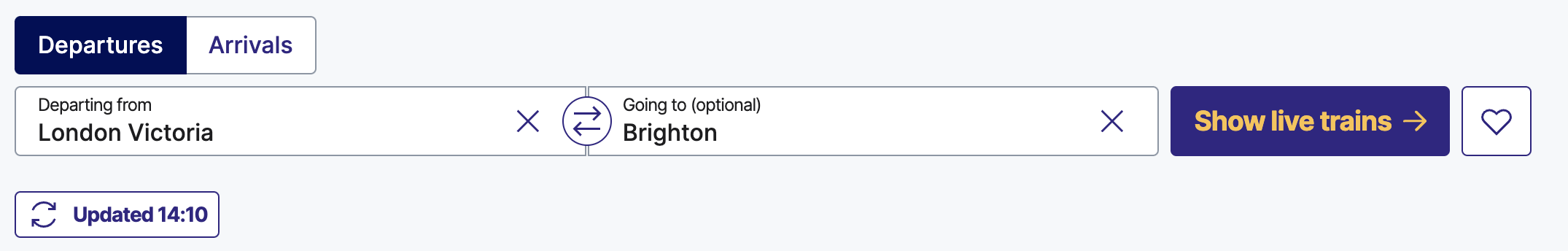
You will also see a list of services to choose from, for example:
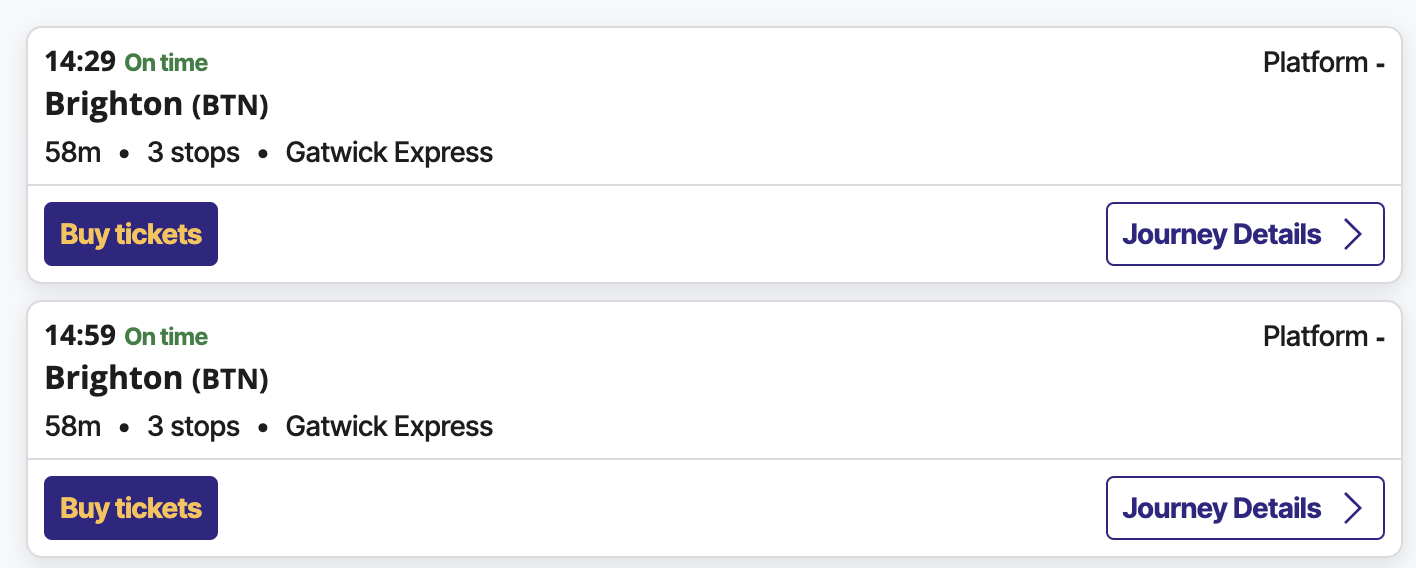
Click Journey Details on your chosen service to see calling points, train and coach facilities and cycling information
Once you have selected a service you can continue to monitor its progress in real time

For Arrivals
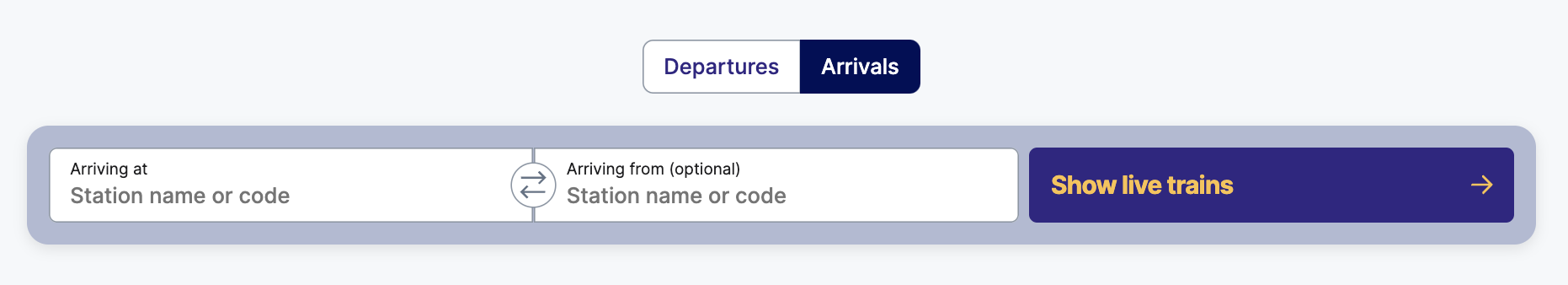
Select the station you want to see trains Arriving at and optionally the station they are Arriving from by typing the station name or 3 letter code. E.g. London Victoria (VIC)
Click Show live trains to see your results
You will see a summary of your journey request at the top of the page
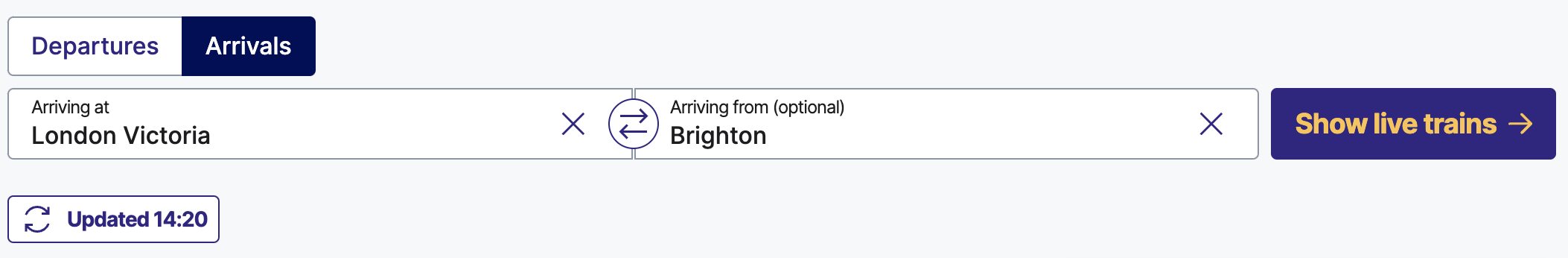
You will also see a list of services to choose from, for example:
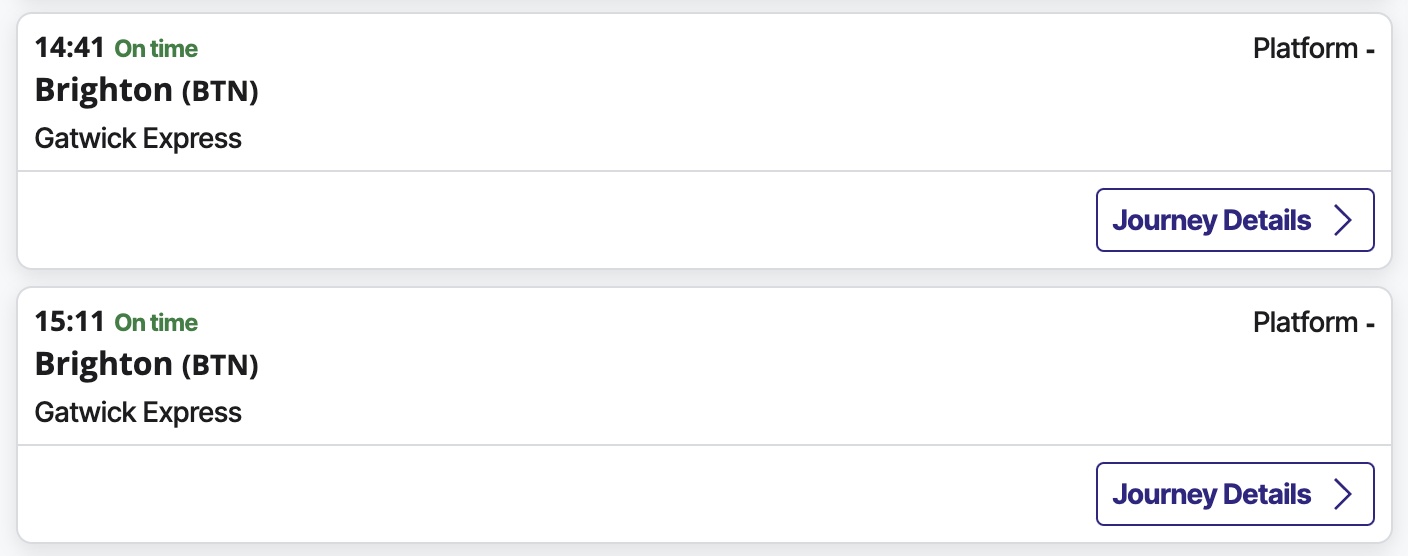
Click Journey Details on your chosen service to see calling points, train and coach facilities and cycling information
Once you have selected a service you can continue to monitor its progress in real time

Adding to Favourites
To add a station or journey to your favourites, click the heart icon next to your Live Departures and Arrivals search results. When the heart goes red, it is a favourite, and you will be able to view it in My Travel. Clicking the heart again will remove it from your favourites.
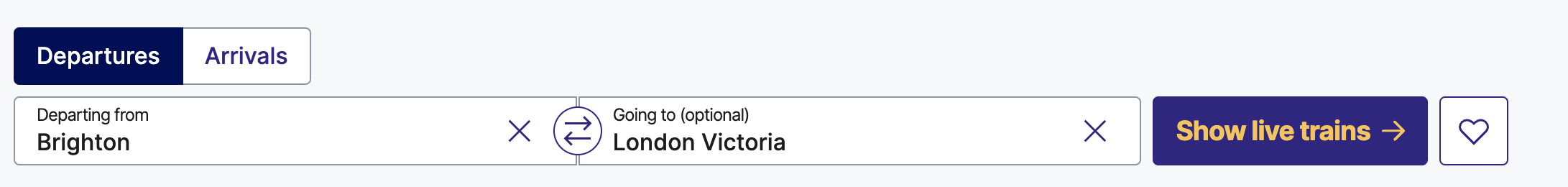
Enjoy your journey!
Advertisement

